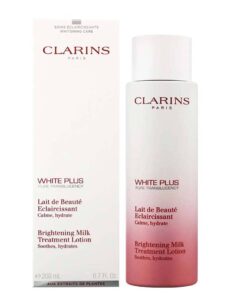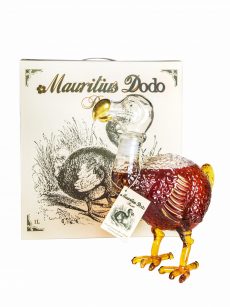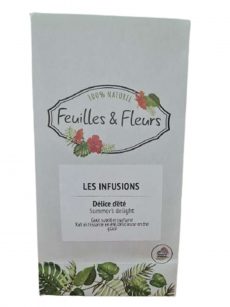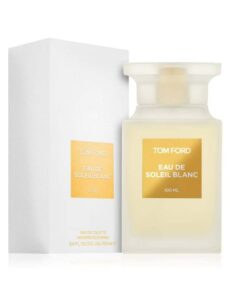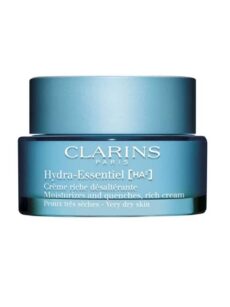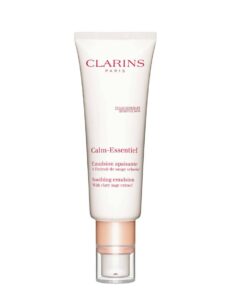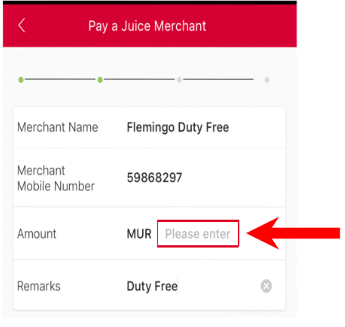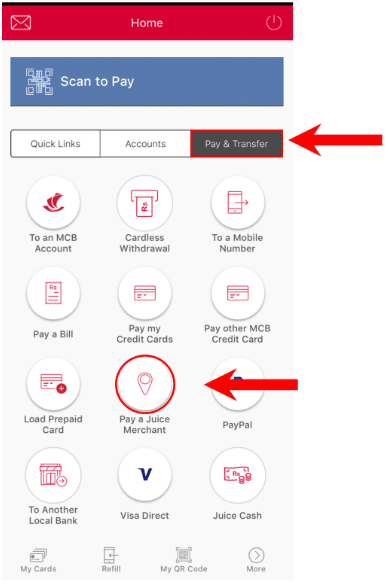- +230 5 986 8297
- contact@godutyfree.mu
- Mon - Fri: 9:00 - 17:00
End of Year Notice
GoDutyFree will be closed on 01st and 2nd January 2024 and will resume all activity on the 3rd of January 2024.
If you are travelling between 1st till 3rd January 2024, please place your order by latest 31st December 2023 before noon.
- FRAGRANCE
-
-
Fragrance of the Month
View Basket 1 item has been added to your basket.
-
- BEAUTY
- SPIRITS, WINES & BUBBLES
- TOBACCO
- AUTHENTIC MAURITIUS
-
-
FINE FOOD OF THE MONTH
-
- CONFECTIONARY

SHOP
Pre-Order Online 24hrs before Departure
COLLECT
Collect your order at Airport Departure
FLY
Sit back, relax & enjoy a Hassle free travel
- FRAGRANCE
-
-
Fragrance of the Month
-
- BEAUTY
- SPIRITS, WINES & BUBBLES
- TOBACCO
- AUTHENTIC MAURITIUS
-
-
FINE FOOD OF THE MONTH
-
- CONFECTIONARY